brew doctorで「Python is installed at /Library/Frameworks/Python.framework」
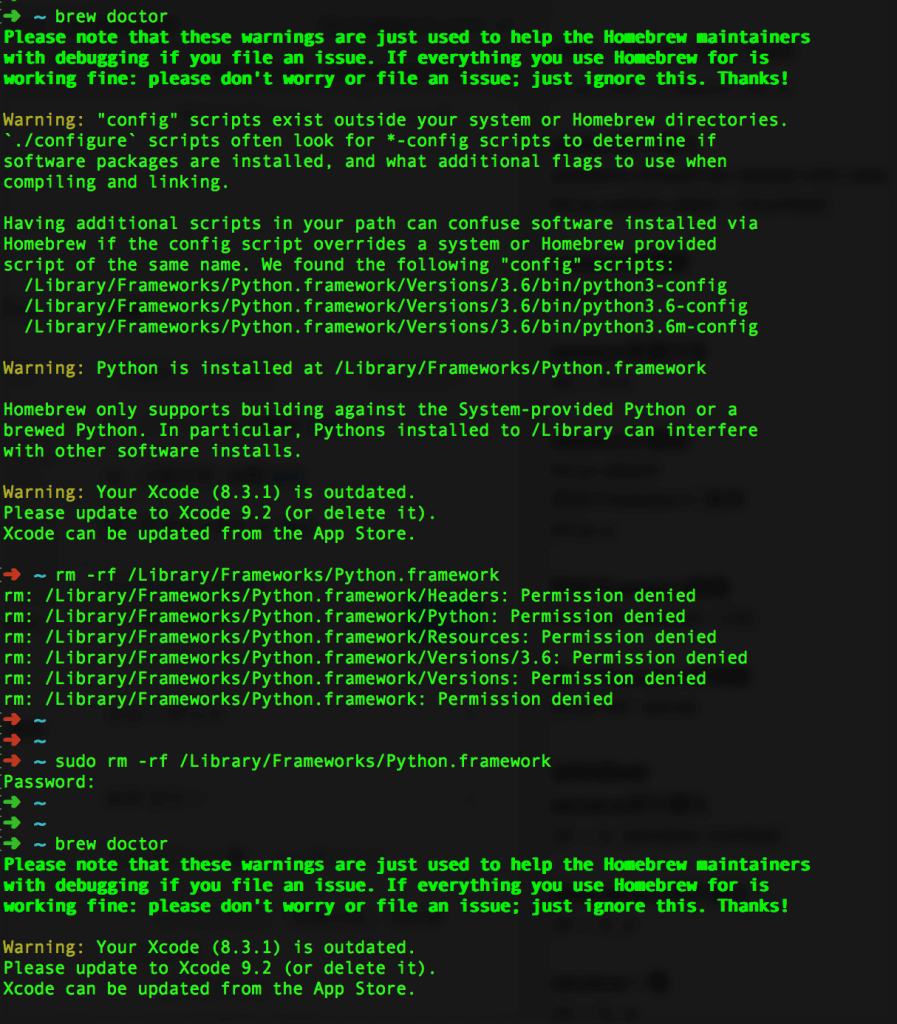
homebrewに入っているpythonとそこに入っているpythonのconfigがコンフリクト起こす可能性あるよ
と言われている
```
sudo rm -rf /Library/Frameworks/Python.framework
```
すると
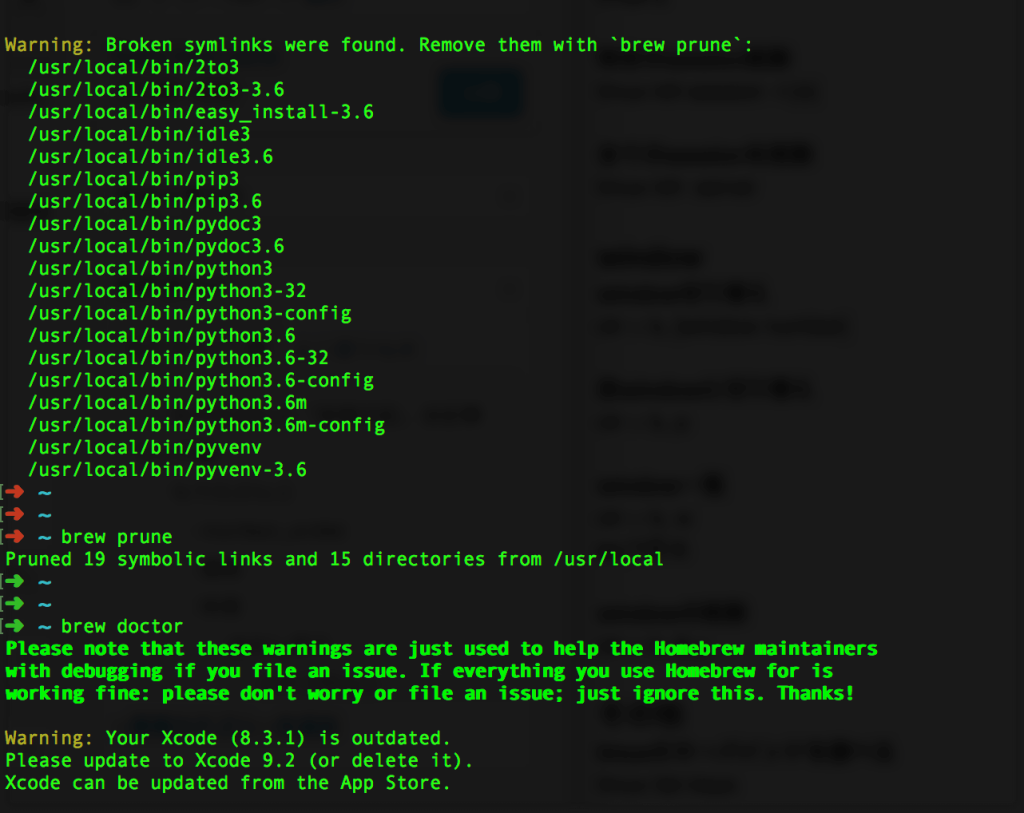
Warning: Broken symlinks were found. Remove them with `brew prune`:
シンボルリンクが壊れたのでそれらを削ぎましょう
```
brew prune
```
brew doctor
で解決されている事を確認します