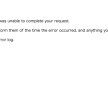【WordPress】解決!!ローカル環境移行したら管理画面が表示されない「configuration error: couldn't perform authentication. AuthType not set!: /[folderName]/wp-login.php」
I found out how to resolve floowng error(下のようになってログインできない)場合試すこと
![【WP】ローカル環境移行したら管理画面が表示されない「configuration error: couldn't perform authentication. AuthType not set!: /[folderName]/wp-login.php」](https://kenjimorita.jp/wp-content/uploads/2016/11/acd74e789a80370f4e22de5d10ced5f8-1024x306.png)
・Internal Server Error
The server encountered an internal error or misconfiguration and was unable to complete your request.
これをコンソールで叩いて
「tail /Applications/MAMP/logs/apache_error.log」
エラーを見る
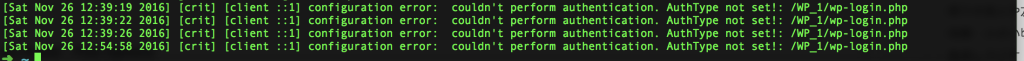
・Internal Server Error
The server encountered an internal error or misconfiguration and was unable to complete your request.
・configuration error: couldn't perform authentication. AuthType not set!: /[folderName]/wp-login.php
エラーがわかる。
I try doing this content by site(疑う箇所)
.htaccessファイルの記述が正しいか
本番環境から移行したプラグインが悪さしていないか
英語読める人はここをチェック
https://www.wpbeginner.com/wp-tutorials/how-to-fix-the-internal-server-error-in-wordpress/
1 .hatacessを確認しろ
2. php.ini を作ってメモリを増設しろ
3.プラグインフォルダーを一回リネームして無効にして表示されるか試してみろ
4.phpadmnに入って行ってプラグインを調べろ
自分の場合
.htacessの下の方でアクセスを許すユーザー設定をローカル環境で設定し直す必要がありました。
のでそこ一回全部削除したらいくかもしれません。
I just remove this
Require local
↓
It work!!
thank you